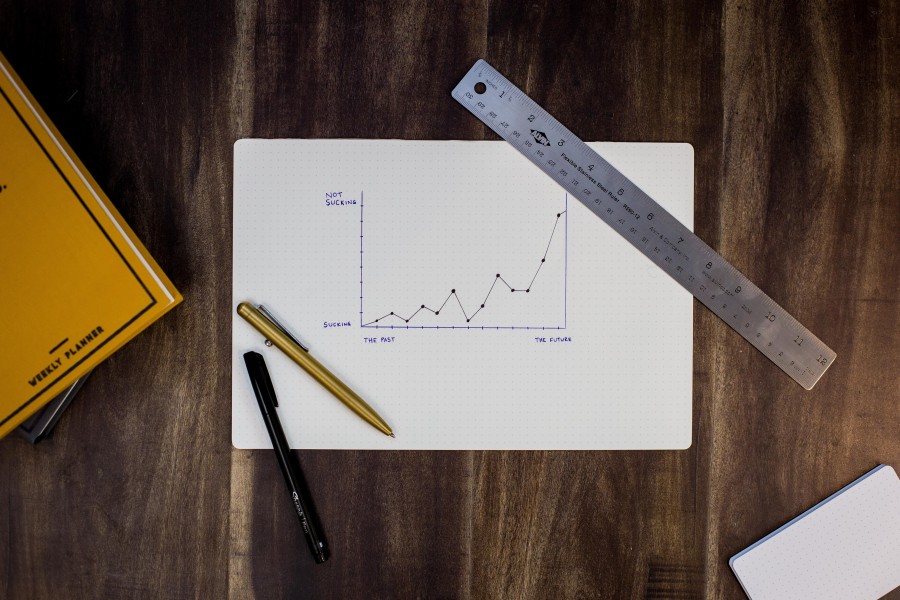The ‘What?’
Contrary to our notions, data visualization existed way before computers were invented (1950s), and even before the first light bulb was invented (1850s). The first-known Bar chart was used by Nicole Oresme. The modern bar chart we know today was published in 1786 by William Playfair, who also published the first pie chart in 1801.
While these inventions and formulations are seemingly underrated, they quietly accelerated human development.
A SSRN study demonstrated that 65% of human population are Visual Learners – who need to see what they are learning to understand. Our brain processes visuals 60000x faster than text, which is why it is very important to visualize data. Without context, your outstanding performance and hard work might go unnoticed.
So, not only is data representation important, it can also be elevated in terms of efficiency. Impressive technological advancements are not only making it effective in visualizing data; they are invaluable in terms of saving something priceless for everyone – time.
The ‘Why’?
Traditionally, excel files and immensely labor-intensive slides have been the resources used for performance reporting.
A Forbes Study shows that data scientists spend 80% of their time on data-related activities such as searching, preparation and analytics. Nearly nine out of 10 people use spreadsheets for data summarization, date/time manipulation, transpose, lookup, and conditional formulas.
Now, imagine all the time that could be saved by employing technology. Could it be the cliched ‘old habits die hard’? It is a combination of lack of knowledge/resources, requirement compulsions and, most importantly, comfort zone. Just because things have been done in a particular way for a long time, doesn’t mean they are being done the most effective way.
Apart from time, it is also about collaboration. Presenting reports often requires additional data, different date ranges, different segmentations, data comparisons. That means going back to changing excels and slides…and never-ending email chains.
The need for these changes arises from a simple question: Is your data representation indicative of what you want to convey? Are you visualizing your data in an effective way, and does it meet the mindset of the person you are presenting to? It never will. But you need your data presentation to be dynamic enough to be ready for those questions.
The ‘How’?
There is never a need to reinvent the wheel. You don’t need to know coding to create dashboards anymore.
Google Looker Studio, Tableau, Microsoft PowerBI, Domo are some of the popular dashboard options which have simplified data visualization without any need of complex coding requirements. Let’s look at some of the advantages of having automated dashboards as your reporting solutions.
- You are making reporting ‘collaborative & interactive’
With automated dashboards, you can add dynamic controls to your reports through which you can immediately modify the data on screen to cater to specific questions from your clients.
- Need data for a specific time range? Just change the dates and data will change for those time ranges.
- Need your bar graph to be changed to a pie chart? Just a few clicks and done.
- Need to pull in additional data? You don’t need to send that as a ‘follow up’. The dashboard does it for you in an instant.
These features foster a communicative and collaborative relationship with clients, enabling you to find solutions quickly and arrive at next steps much faster than days of email follow-ups and discussions.
- You are ‘eliminating human error’
Because the dashboards are pulling data directly from the source, there is no scope for human error. Your data will always be correct.
- You are ‘promoting transparency & confidence’
These dashboards are real-time and accessible to everyone who needs to see them. You are showcasing a transparent relationship with clients, which fosters confidence and trust.
- You are ‘saving time’ – lots and lots of it
All the 3 factors above are going to save you the amount of time you cannot imagine. Pulling data manually & creating visualizations is cumbersome. Why not have technology do it for you? The dashboards easily help you create graphs & charts in an instant, as the software does all the creation for you to readily use them in a few clicks. The interactive features help you save all the time you would have put in for recollection of data & preparation of visuals again.
- You can ‘simplify day-to-day optimization’
Dashboards are not only effective for client reporting, but also enhance day-to-day optimization. By creating views for your own performance analysis, you can access the dashboard for a quick look at different metrics visually and take calls for where optimization is required. While you are preparing the dashboard, it might stimulate your perspective on additional views you can create, which may be helpful in conversations with clients.
The ’Who’
The best part? You don’t need specialized talent for creating these dashboards. You don’t need to know coding. The intuitive nature of these dashboard providers is the biggest advantage we can leverage. If you or your team are creative enough to showcase the data, it’s all available in a few clicks.
While sometimes you might feel stuck, especially in cases where direct API connections/connectors are not available or are finicky in function, a good data and analytics team can easily help get you set up.
The Zenith Search team, for instance, uses such dashboards across all clients and is spearheading reporting automation. They have received positive feedback across the board, further fostering collaborative client relationships.
The ‘Take Away’
Technology has evolved leaps and bounds and one’s data should evolve along with it – particularly in terms of efficiency, presentation, and partnerships. Real-time automated reporting is the way forward and adoption should be a priority for unlocking the real potential of the ‘Power of One’.
Written by Nirav Mehta, Director of Search & Digital Investment at Zenith USA
SIGN UP FOR ZENITH INSIGHTS